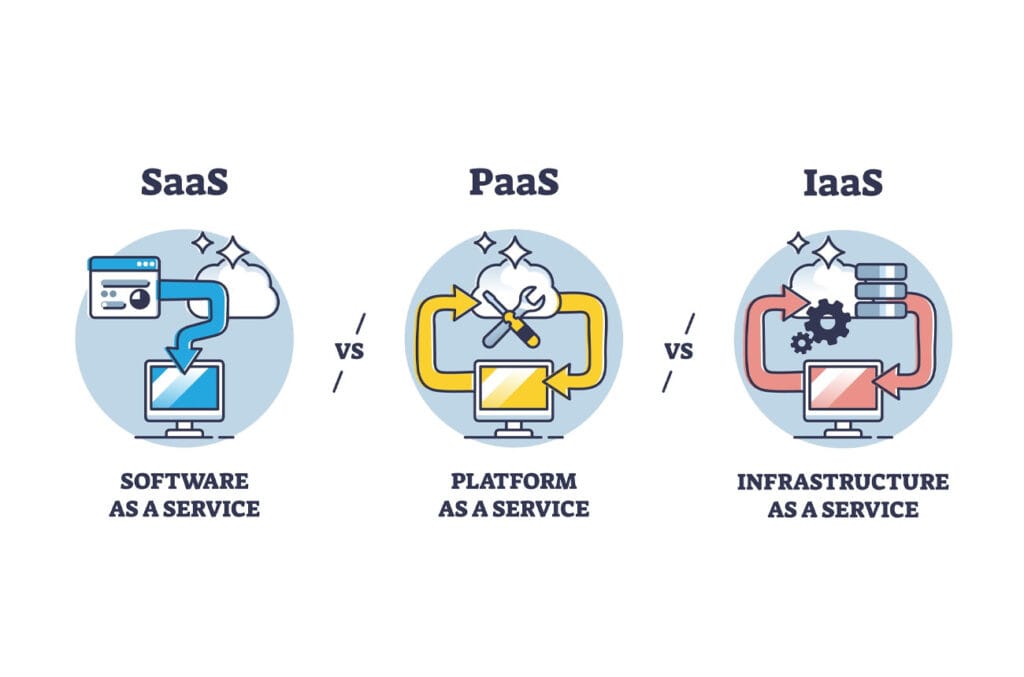New generation prefers “Service model” than “Owning model”. Because of these preferences, most of the goods are now available as service. In this article, my focus is only to talk about “Software/IT Hardware” as as service i.e. SaaS, PaaS & IaaS. Let me teleport you to a boardroom where all top mind of a company are talking about these models and figuring out way forward.
This is just a fictionalized account of a boardroom discussion about cloud computing. The actual decision-making process may vary depending on the specific needs and priorities of the organization. However, it highlights the key considerations and benefits of adopting cloud services.
Boardroom Scene: The Cloud Computing Showdown
Setting: A modern, high-tech boardroom filled with seasoned executives, the air thick with anticipation. The boardroom is buzzing with excitement and a tinge of apprehension. The topic on the table: the future of the company’s technology & infrastructure. Three key contenders emerged: SaaS, PaaS, and IaaS.
Characters:
CEO: The visionary leader of the company.
CTO: The Chief Technology Officer, responsible for IT strategy.
CFO: The Chief Financial Officer, focused on costs and ROI.
CISO: The Chief Information Security Officer, concerned with data protection.
CEO: “Gentlemen, we’ve been using traditional hosting for years. Is it time to consider cloud computing? the future of computing is in the cloud. We need to adapt or risk being left behind. We’ve been discussing the shift towards cloud computing for some time.”
CTO: “I agree. Cloud computing offers scalability, flexibility, and cost-efficiency. We can leverage it to streamline our operations and drive innovation.”
CFO: “So, how do these compare to our traditional hosting model? Isn’t that just a more expensive version of owning our own servers?”
CTO: “Not exactly. Traditional hosting requires significant upfront investment in hardware and software. With cloud computing, we pay as we go, which can be more cost-effective, especially for scaling operations. Traditional hosting is like owning a house. It’s a significant upfront investment, and you’re responsible for everything, from maintenance to security. Cloud computing, on the other hand, offers more flexibility, scalability, and cost-efficiency. It is like renting. There are many models of renting from fully managed and furnished, partially furnished or bare shell renting.”
CISO: “But what about security? Aren’t we putting our data at risk by relying on third-party providers?”
CTO: “That’s a valid concern. Cloud providers invest heavily in security, but it’s still important to choose a reputable provider and implement strong security practices. Regulatory compliance can be complex, but many cloud providers offer tools and services to help. With traditional hosting, you have more control over security, but it also requires more effort and expertise.”
CTO: “Let’s explore the different cloud service models. SaaS, or Software as a Service, is like renting software. You access applications over the internet, like Google Workspace or Salesforce. PaaS, or Platform as a Service, is more hands-on. You get the platform to build and deploy applications, but the underlying infrastructure is managed by the provider. Think of it as renting a kitchen to cook, but the landlord takes care of the stove and fridge. IaaS, or Infrastructure as a Service, is like renting a data center. You get the raw computing power, storage, and networking resources to build and manage your own infrastructure. IaaS is great for developers and IT teams who want granular control. PaaS offers a platform for developing, testing, and deploying applications. It’s ideal for developers who want to focus on coding without worrying about infrastructure. And SaaS delivers software applications over the internet. It’s user-friendly and requires minimal IT management.”
CEO: “So, which option is the most expensive?”
CTO: “Generally, IaaS is the most expensive upfront, as we’re paying for the raw infrastructure. However, it can be more cost-effective in the long run if we can optimize resource usage. SaaS is often the most affordable, but we may have less flexibility. PaaS and SaaS often have predictable subscription fees, but you might pay a premium for specialized features.”
CFO: “Are there any lock-in concerns? What if we want to switch providers?”
CTO: “Yes, there’s always a risk of vendor lock-in, especially with SaaS. It’s important to choose a provider with flexible contracts and easy migration options. With PaaS and IaaS, you have more control over your data and can switch providers more easily.”
CISO: “And which option poses the highest corporate risk?”
CTO: “IaaS has the highest potential risk, as you have more control over the infrastructure, but also more responsibility for security and compliance. SaaS is generally the lowest risk, as the provider manages most of the security and compliance. PaaS is somewhere in the middle.”
CEO: “What about skill sets? Do we need to hire new people to manage these cloud environments?”
CTO: “Yes, we may need to acquire new skills, especially for IaaS and PaaS. IaaS demands a deep understanding of infrastructure and systems administration. PaaS requires knowledge of development and deployment tools. SaaS is relatively straightforward, but we need to be aware of the limitations and dependencies.”
CEO: “Which option aligns best with our long-term strategy?”
CTO: While SaaS is great for many applications, we might need IaaS and PaaS for specific projects that require more flexibility and control. I propose a hybrid approach. We can leverage SaaS for standard applications, PaaS for custom development, and IaaS for infrastructure-heavy workloads. Basically there is no cookie cutter approach. Every use case has to be evaluated if SaaS will be useful, or a PaaS will be used to build custom application or use case needs to be developed completely on IaaS. All these are cloud options and different from on-premise traditional hosting.
The decision ultimately depends on the specific needs and priorities of the organization.
CEO: “By embracing the cloud, we can improve our agility, reduce costs, and drive innovation. Let’s make it happen.”
The IT team starts evaluating cloud providers, migrating workloads, and implementing security measures. The company successfully transitions to the cloud, reaping the rewards of increased efficiency, scalability, and cost savings.